Showcase your work with the best WordPress portfolio plugin.
Twentig makes it easy to create a stunning portfolio website — for free. With its creative tools, it’s your perfect WordPress portfolio plugin. Seamlessly manage your projects and build beautiful pages with powerful block features. And with professionally-designed website templates, you can get your WordPress portfolio up and running in no time — no coding required.
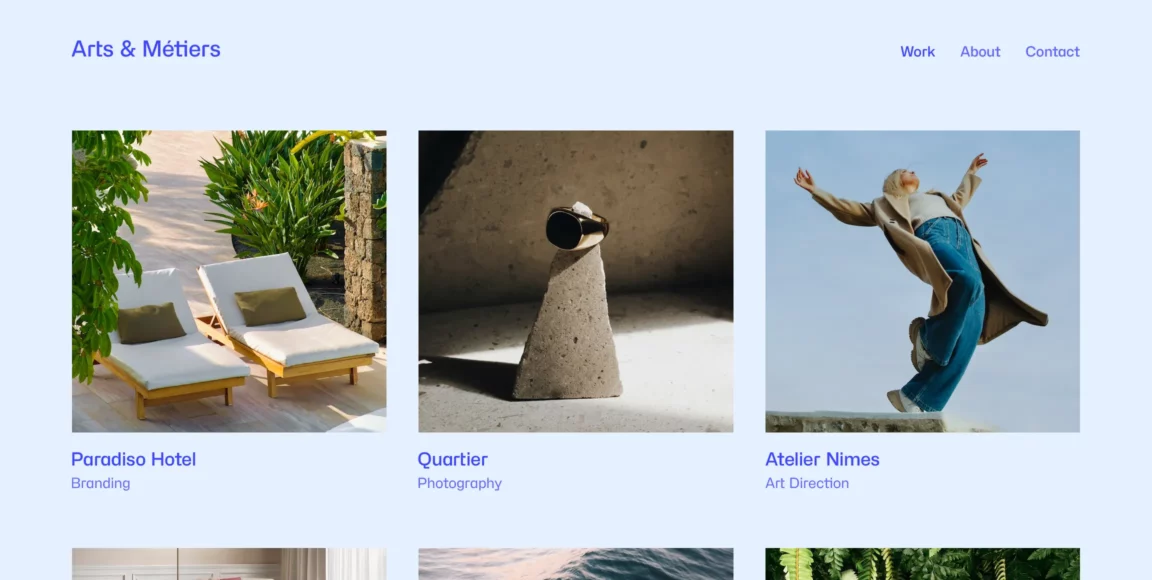
Your all-in-one WordPress portfolio plugin.
Manage your projects with the portfolio custom post type.
With Twentig’s portfolio custom post type, you can easily create and manage all your projects in one place. Then you can use the block editor to build your portfolio pages, add featured images, and project meta. It works just like your blog — making it a familiar experience.

Organize your work with project categories and tags.
With Twentig, you can make your online portfolio easy to navigate by organizing it with categories and tags. You can curate your portfolio index pages based on category or tag and also display related projects. Now your visitors can filter your work and quickly find what they’re looking for.

Display your projects with Twentig’s portfolio block.
Showcase your work with our portfolio block, a powerful and customizable variation of the WordPress Query Loop block. Tweak its query settings, layout, and style. Additionally, fully control the appearance of its nested blocks, such as the post title, featured image, categories, and excerpt.
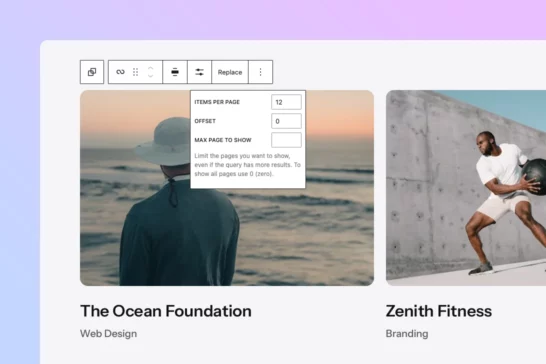
Create stunning portfolio layouts with block patterns.
Choose from various patterns to present your projects including minimalist grid, grid overlay, or side-by-side layout. Switch between designs in a single click and pick the one that matches your needs. And build your single projects with flexible patterns that let your work shine.
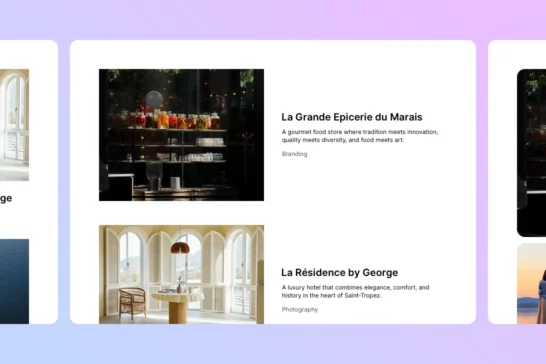
Customize the look and feel of your WordPress portfolio.
With the WordPress block editor, you have the freedom to tweak every aspect of your website. Quickly customize your website’s fonts, colors, and global styles to fit your needs. In just a few clicks, create an online portfolio that matches your brand and displays your work in the best light.
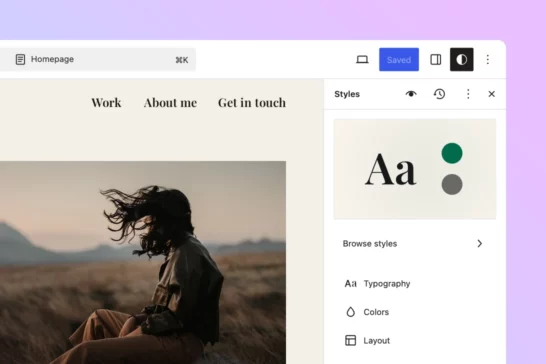
Elevate your portfolio with powerful block options.
Liven up your website with entrance animations that you can apply to any WordPress block. Showcase your projects with hover effects that capture the attention of your visitors. And, with all the essential block features that Twentig offers, you’ve got what you need to make your portfolio stand out.
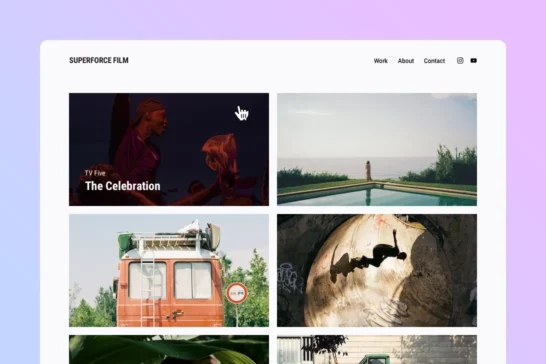
Show off your images with beautiful galleries.
Twentig lets you create responsive galleries with ease. From justified grids to alternating-width layouts, you can showcase both your landscape and portrait photos in the best possible way. And with the built-in lightbox feature, your visitors can zoom in and view your pictures in all their glory.
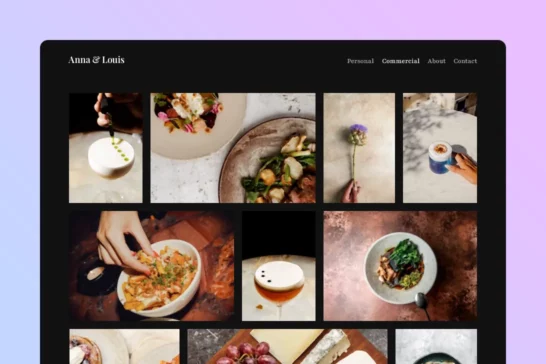
Change your WordPress portfolio permalink structure.
Twentig allows you to customize the permalink structure of your single projects and portfolio archives. This way, you can create memorable and SEO-friendly URLs for your website.

Jump-start your website with gorgeous portfolio templates.
Bring your portfolio to life by importing a pre-made website template. Whether you’re a photographer, illustrator, designer, developer, architect, student, or creative agency, you can customize your website template to fit your needs.
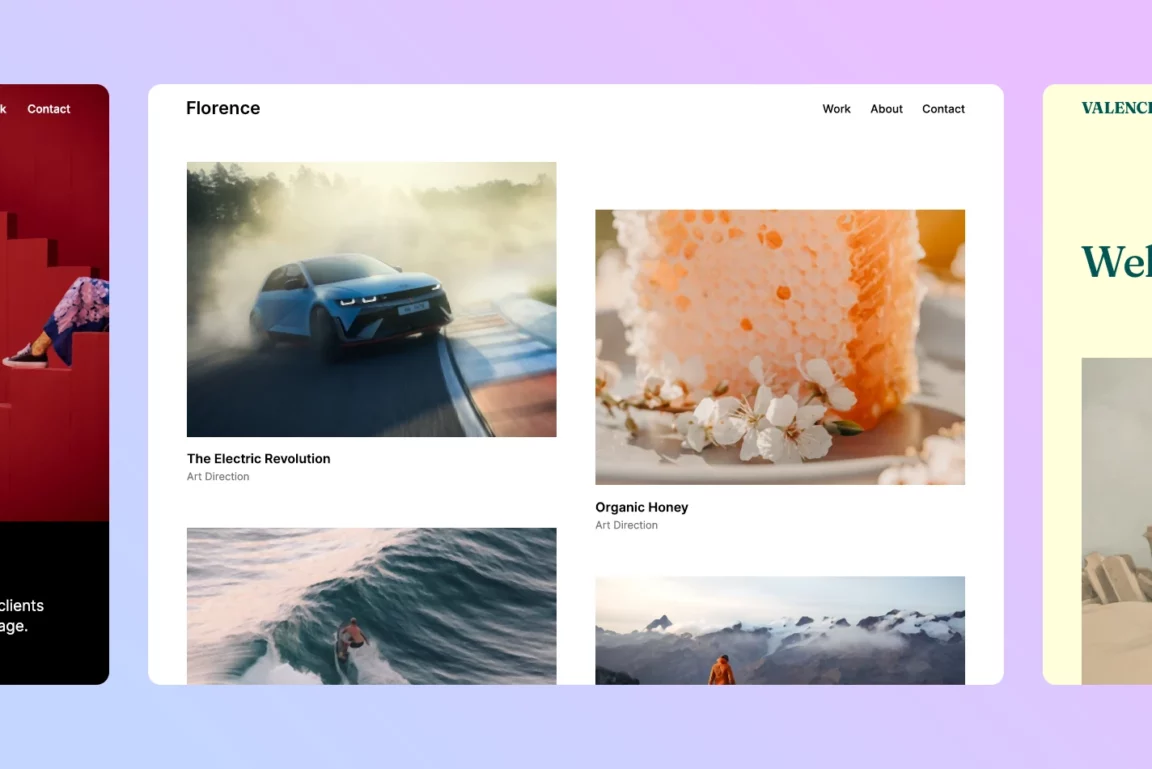
How to create your portfolio easily.
- Install the free Twentig plugin on your WordPress site.
- Install our Twentig One theme or use Twenty Twenty-Four, the WordPress default theme. They are both free.
- Inside your WordPress dashboard, go to Twentig > Website templates.
- Choose the Portfolio website template and import it.
- Go to Portfolio to manage and create your projects.
- Add your text and images using the WordPress block editor.
- Customize your website as much as you want. You can change the colors, fonts, and layouts with WordPress code-free design tools.